Description
This extension allows you to save webpage links so that you can view them later. It only uses your computer's local memory and does not connect to an external server or save any personal information.
Features
- Save your URLs to view later
- Uses only local computer memory
- No external server connection
- Protects your personal information
Installation Guide
- Visit the Chrome Web Store.
- Search for "SavedURL" extension.
- Click "Add to Chrome" to install.
Screenshots
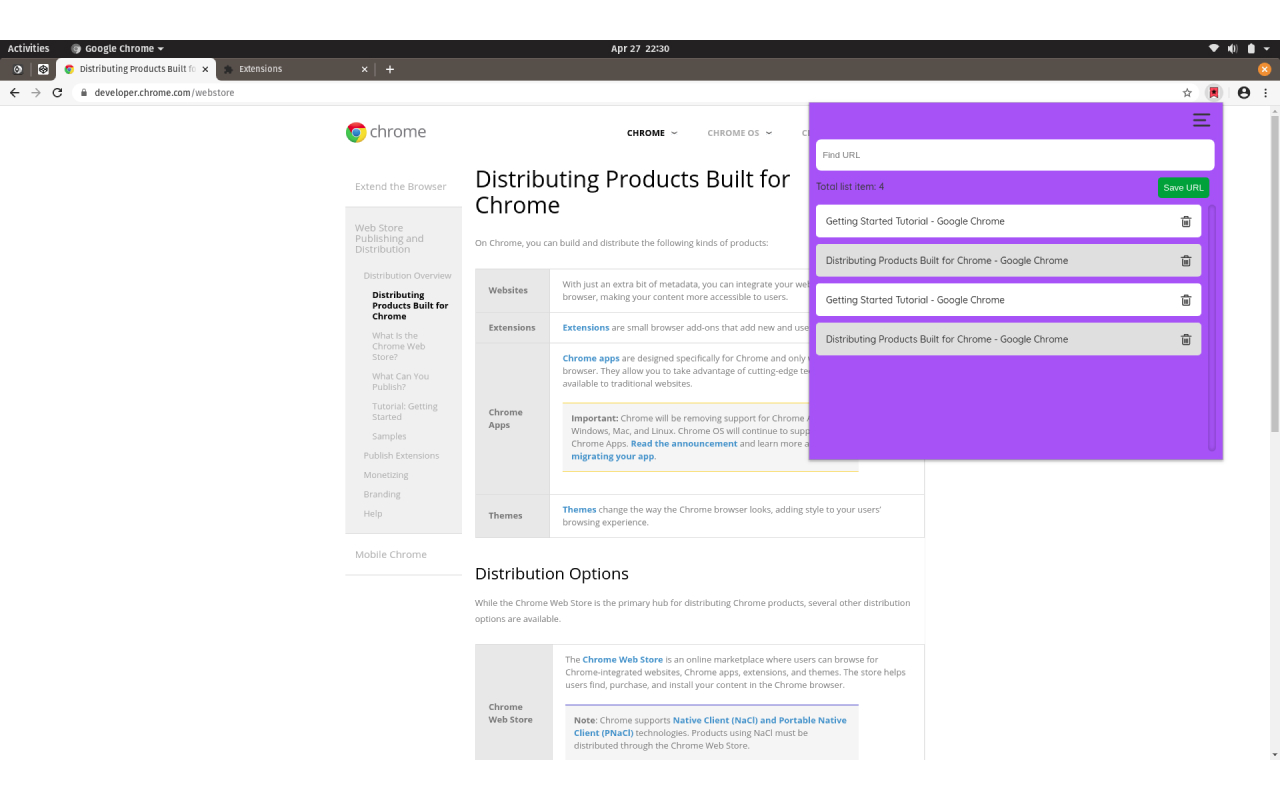
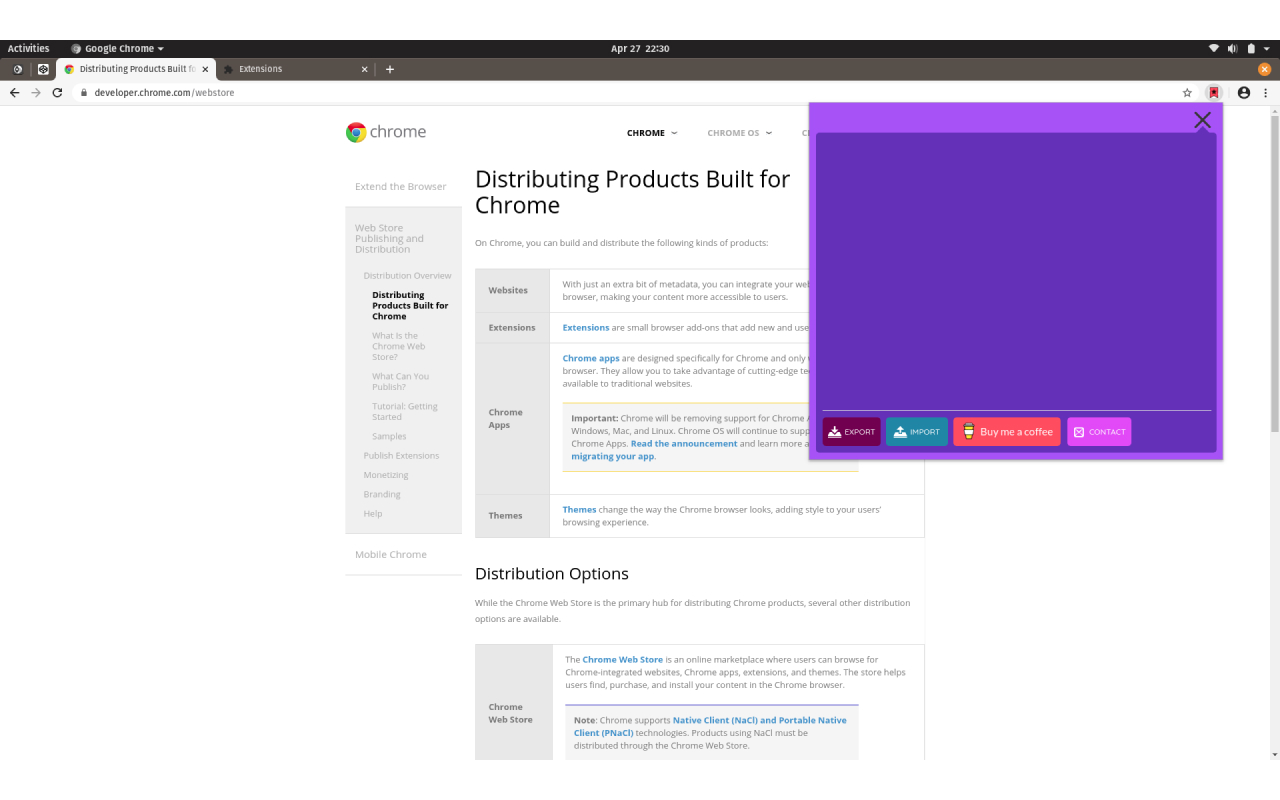
Privacy Policy
We respect your privacy. The SavedURL extension does not collect or store any personal data.
Read Full Privacy PolicyTerms and Conditions
By using the SavedURL extension, you agree to the terms outlined in our Terms and Conditions.
Read Full Terms and Conditions